Amazon Business
Multiply is compatible with Amazon Business. This page documents the Amazon Business feature within Multiply and shows how you can enable it on your account.
Feature
When you enable Amazon Business on your Multiply account, you can:
- see your competitors' B2B offers,
- have separate pricing for your offers on the B2C and B2B sub-channels,
- aim to win two Buy Boxes, one for B2C and one for B2B customers, independently.
Quickstart
Before Multiply can optimize your Amazon Business prices, you need a working catalog connected to your Amazon seller account. This catalog needs to be properly configured for optimizing regular B2C prices. If you do not have a working Amazon catalog in your Multiply account, reach out to our Customer Success team and benefit from our free onboarding assistance.
Enable the B2B sub-channel
Once you have a working catalog, you need to enable the B2B sub-channel:
Catalogs > Edit your chosen Amazon catalog > Tick "Enable the B2B channel" > Save
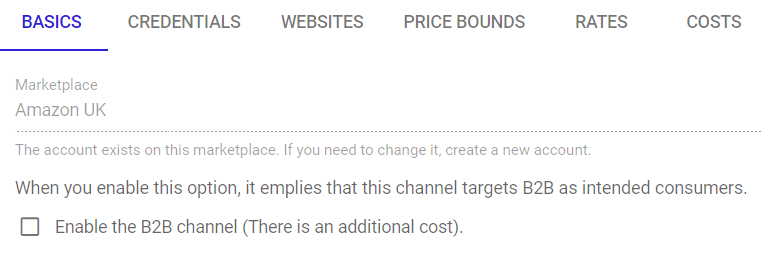
With the B2B sub-channel enabled, you will soon notice that new offers appear in your Pricing section, marked as belonging to the B2B sub-channel. On Amazon, only users with an Amazon Business account can see and purchase these offers.
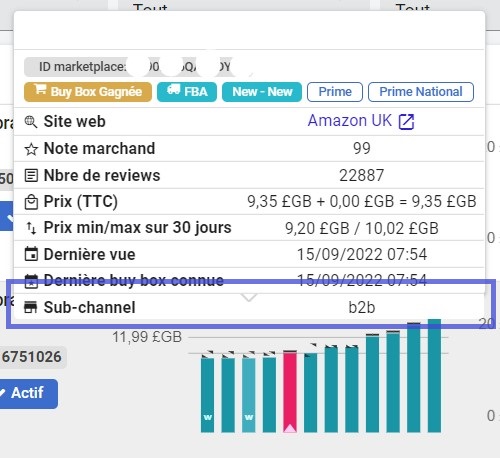
Enable an Amazon Business-aware pricing strategy
Multiply offers one Amazon Business-aware pricing strategy by default, called Amazon Business advanced. To enable it:
Catalogs > Edit your chosen Amazon catalog > Pricing > Under Pricing strategy choose Amazon Business advanced > Save
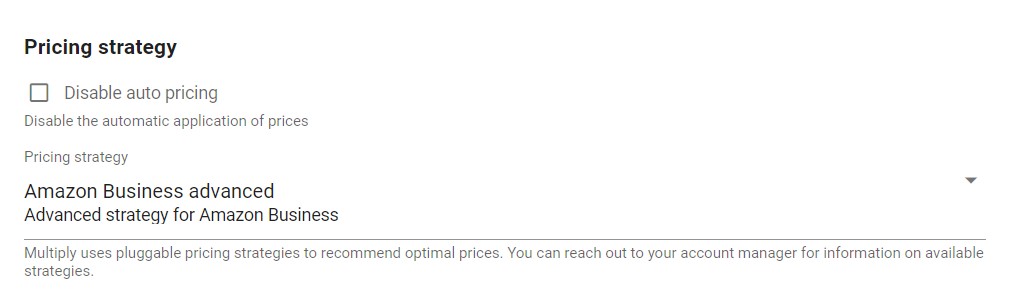
With Amazon Business advanced, your B2C and B2B sub-channels are priced separately, with the aim of winning both Buy Boxes at the highest possible price. Your B2B offer will never be priced higher than your corresponding (same SKU) B2C offer.
